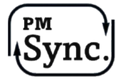
About the Course
About the Course
Learn to plan, schedule, and manage projects efficiently with Microsoft Project, one of the most widely used project management tools in the world. This live online course is designed to help professionals master MS Project from creating project schedules to tracking progress and generating reports.
Delivered in an interactive, instructor-led format, this course is ideal for professionals who want hands-on experience with real-time guidance and practical exercises.
Course Contents – Microsoft Project Training
Introduction to the MS Project interface, views, and navigation.
Creating and managing project schedules, tasks, and dependencies.
Defining resources, assigning workloads, and managing calendars.
Tracking progress, updating schedules, and analysing variances.
Generating Gantt charts, reports, and dashboards.
Hands-on exercises with real-world project scenarios.
Learn how to define project calendars, set up tasks, and structure your WBS for clarity and control.
Master task linking, constraints, lead/lag, and critical path analysis to build realistic project timelines.
Set project baselines and track actual performance against the plan using built-in tracking features.
Estimate and monitor project costs, apply cost rates, and generate cost reports.
Use MS Project to calculate and interpret key EVA metrics like CPI, SPI, and EAC.
Create tailored views, filters, and dashboards. Generate visual reports for stakeholder
Your Benefits
Join from anywhere and participate in a structured, interactive learning environment.
Gain real-world skills through guided exercises and project-based examples.
Learn from certified project professionals with deep experience in scheduling and controls.
Get post-course assistance to help you apply what you’ve learned in your own projects.
Recommended For
Project managers and planners using MS Project
Professionals transitioning into project management roles
Organizations standardizing project scheduling tools
